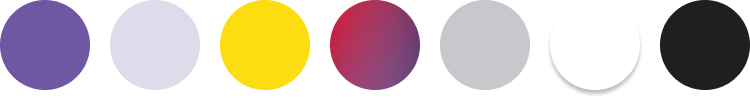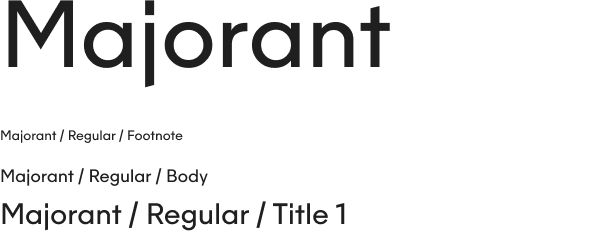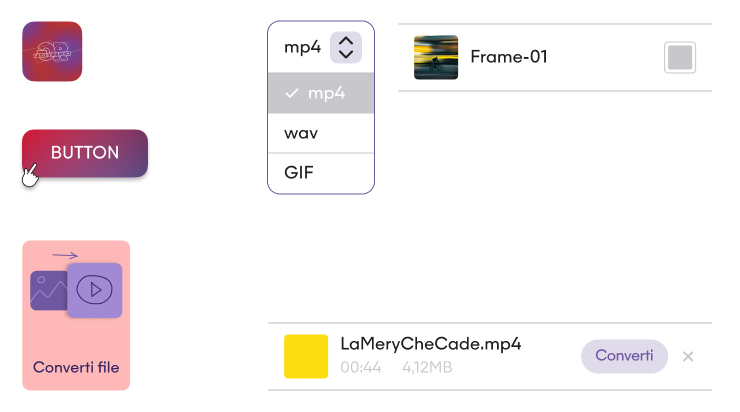27 years old, lives in Milan. She is a graphic designer at the content creator agency. She is primarily responsible for creating graphics and images for client projects. Although she is not an expert in video editing, she sometimes needs to create short promotional videos using images and graphics. She seeks intuitive and easy-to-use tools to quickly complete her tasks without having to learn new complex skills.
- As a graphic designer, she often needs to create short videos for client projects, requiring tools that can seamlessly transition from static graphics to dynamic video content without sacrificing ease of use or quality.
- While Giulia is proficient in graphic design software, she may not have extensive experience with video editing tools. Therefore, she seeks an app that is intuitive and user-friendly, allowing her to quickly grasp its functionalities





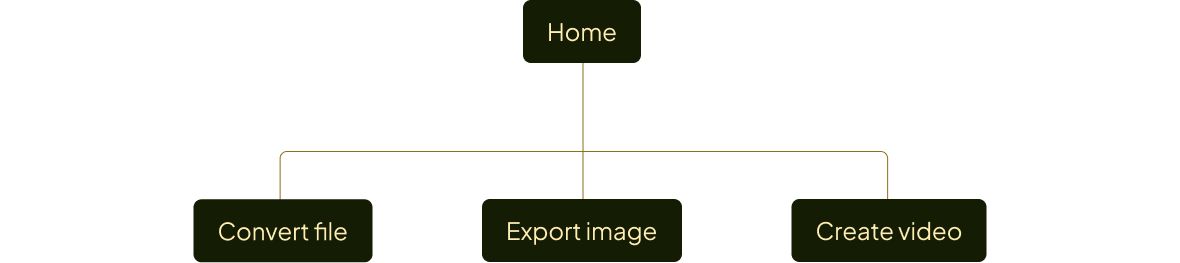
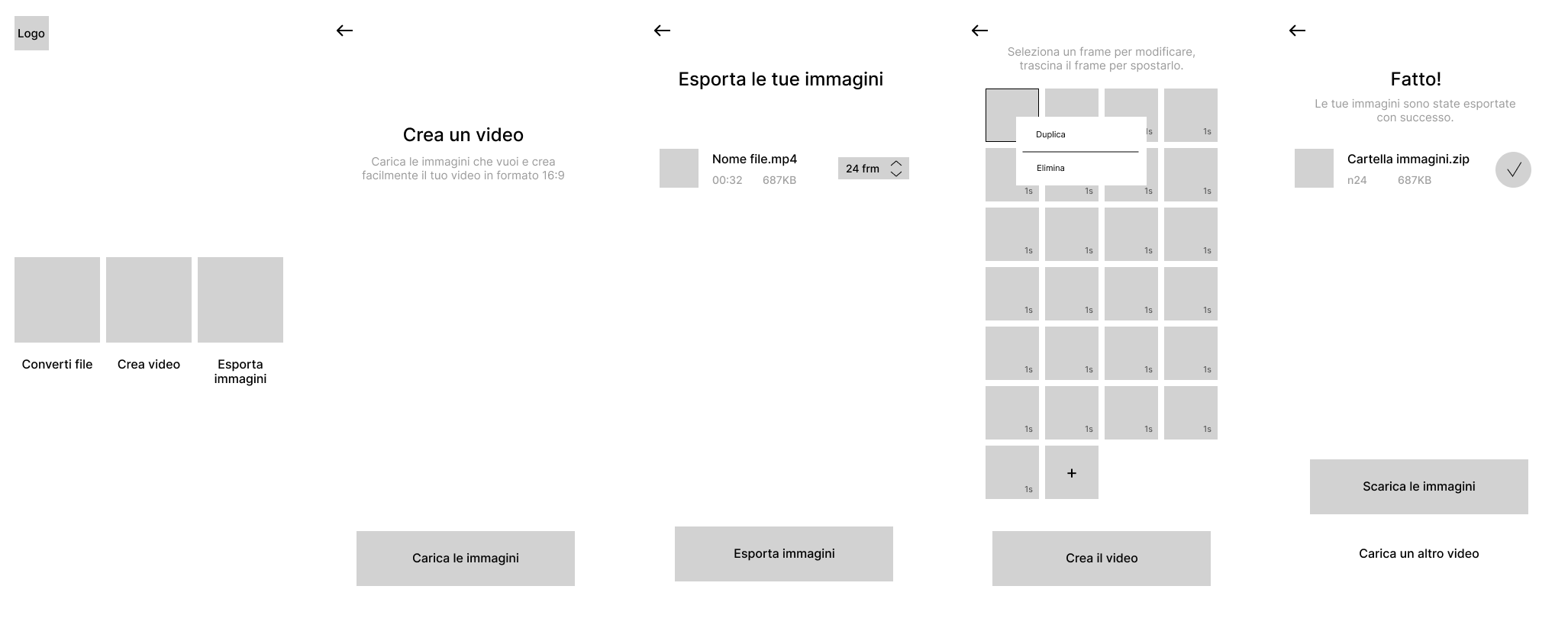
.jpg)
.jpg)
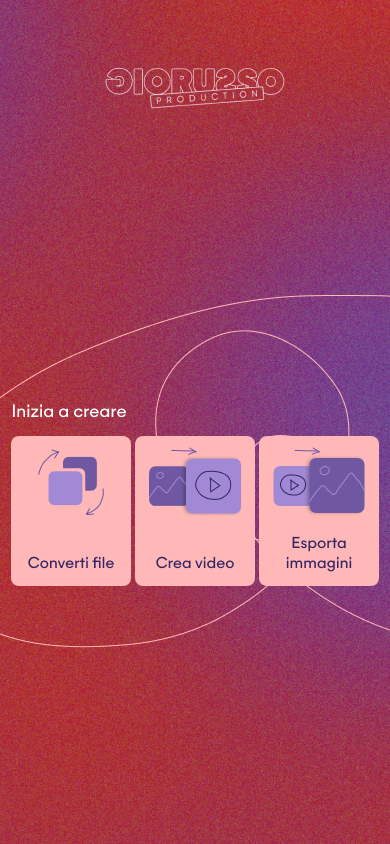
.jpg)
.jpg)

.jpg)
.jpg)